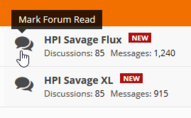I just wanted to make a quick note about the new look of the forum. Things are a bit different from the old design, and there are still a lot more work for me to do.
I wasn't actually expecting on making this go live so soon but after running an forum update it seems to have badly broken the old design so thus we are moving to this new design quicker than anticipated.
Still lots more to do but if you see any issues please let me know!
I wasn't actually expecting on making this go live so soon but after running an forum update it seems to have badly broken the old design so thus we are moving to this new design quicker than anticipated.
Still lots more to do but if you see any issues please let me know!