NITROMITE
Well-Known Member
- Messages
- 1,179
- Location
- Pataskala,Ohio
who knows a good free program to edit the crap out of vids???
Follow along with the video below to see how to install our site as a web app on your home screen.
Note: This feature may not be available in some browsers.
OK this is a pain in my a$$.. now i got the vids over to windows movie maker and now you tube wont allow me to upload..What gives?? any ideas please help
thanks man ill try
I don't want to offend you since I don't know how good you are with computers, but I often see people try to use the project files instead of exporting the video. Did you export your video to a .wmv file, or did you try to upload your project file (not a .wmv file)?
If you exported to .wmv, from what I've read YouTube accepts those files, but I guess a .mpg file would be best if you can convert the wmv to mpg first. There are a lot of applications which make this possible, but I don't know of a good free one unfortunately. You should have no problem finding one. And if you have to choose a codec for converting to a .mpg file, your best bet is h.264 or mpeg 2 if available. You'll see that in the application you've downloaded.
Keep in mind though that each time you convert your video to another format you lose some video quality.
Good luck!
OK i have another problem.. i have used a camera to record the vids and windows movie maker dosenot reconize the file type!! what can i do to convert it ive tryed but cant figure it out..please help
The quality you lose is being lost before the vid gets to youtube.haven't used moviemaker for a while,so i cant remember what file formats you can export stuff as,but you should try to export it /save it as a jpeg/jpeg2 rather than mp4(i looked but i cant see what format you uploaded it as).i will, but what do i do about quality. it is real good untill i convert then download to youtube???
The quality you lose is being lost before the vid gets to youtube.haven't used moviemaker for a while,so i cant remember what file formats you can export stuff as,but you should try to export it /save it as a jpeg/jpeg2 rather than mp4(i looked but i cant see what format you uploaded it as).
Just out of curiosity,what format is the video coming out of the camera as (what are you converting from)?
it is a Kodak camera wich is a MOV. file
the quality is verry good when i watch it on Windows Movie Maker but on you tube it sucks
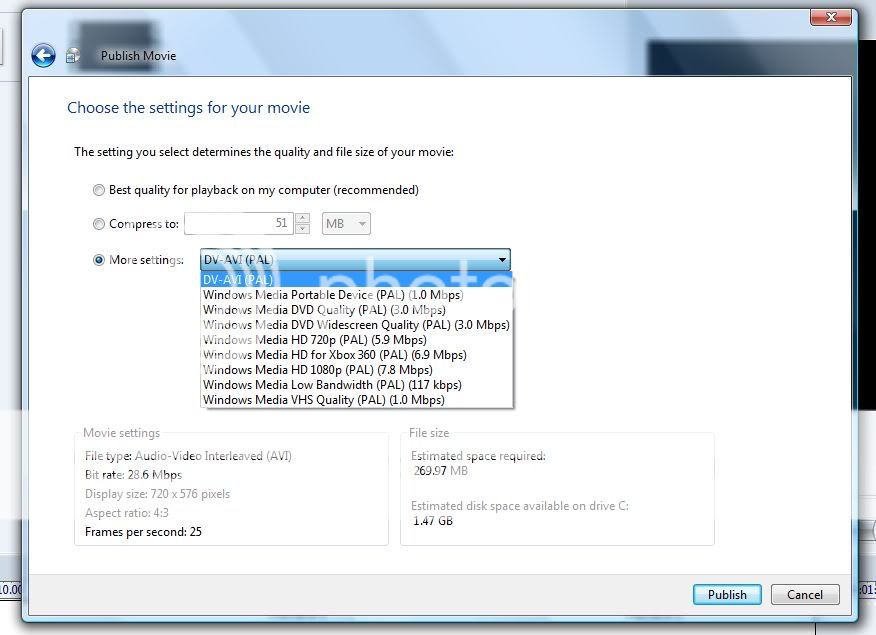
Have had a look in movie maker,theres no way to adjust the settings/properties.The only options you have to save are:
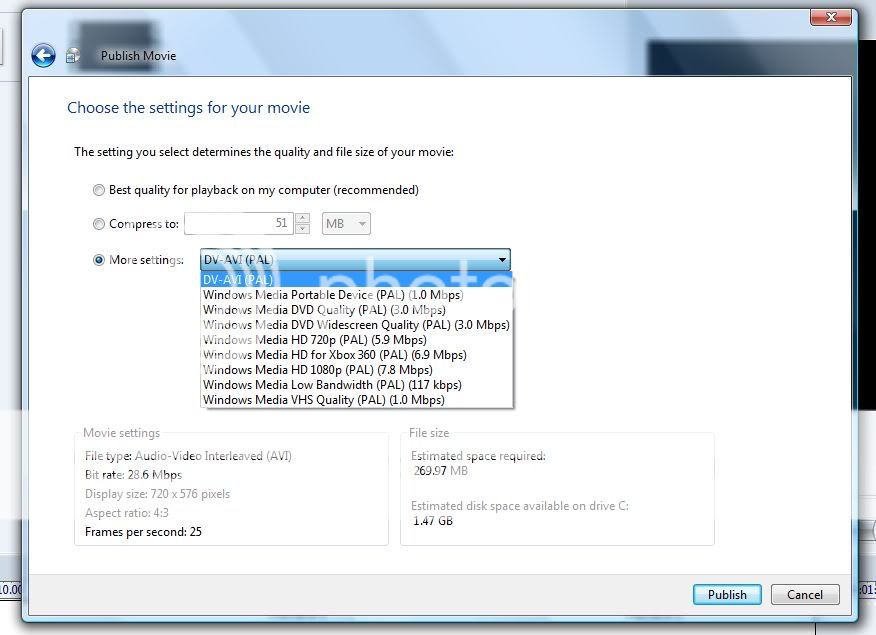
Looks like they all save as a WMV.As Form said,the best bet is to try each of the different options on the list & see which one comes out best.
Used to have a similar problem to this,ended up downloading the trial version of some program(forget which one).The thing with the trial version is that it would only covert 50% of the video ,so if we were shooting 20 seconds of video,we would have to let the camera run for 40 seconds:lmao4:
thanks again i will keep trying till i get it right..looks like I'm not the only one with problems maybe this thread will help more than just me...:highfive:Nitromite, you should try the first three in the list. The others are overkill for the video source you have (except VHS but this shouldn't look very good). One of those should give good results.
Welcome to HPISavageForum, a friendly forum to discuss the Savage RC Truck.
Your voice is missing! You will need to register to get access to the following site features:We hope to see you as a part of our community soon!