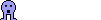i have a Dell (couple years old)
-running windows XP Home Edition Version 2 Service Pack #3
-AMD Sempron Processor LE 3100 2.31Ghz, 1.93GB of RAM.
.
.
That minor sound card upgrade really blew away my previous sound.
.
Is it worth it to upgrade the processor or RAM?
.
If yes, can you point out what id need from tigerdirect?
nothing too complicated tho, i know very little about computers.
snoopdogg
-running windows XP Home Edition Version 2 Service Pack #3
-AMD Sempron Processor LE 3100 2.31Ghz, 1.93GB of RAM.
.
.
That minor sound card upgrade really blew away my previous sound.
.
Is it worth it to upgrade the processor or RAM?
.
If yes, can you point out what id need from tigerdirect?
nothing too complicated tho, i know very little about computers.
snoopdogg